|
According to the Olympics website, "with shuttlecocks travelling at up to 400 km/h, badminton requires fast reflexes from the players and the audience’s full attention. It has been in the Games since Barcelona 1992." This is very different than the recreational game we played on our front lawn growing up. We were known for high "shots" that required use of a ladder to retrieve the birdie from the roof of our house. Click here to purchase and download the block pattern for paper piecing. Pattern includes over-sized cutting instructions and piecing diagram. Please make sure to verify that you are printing actual size (no scaling). In your printer options you may need to uncheck "print to page". Click here to purchase other block patterns. As a reminder, each day during the Olympics I will provide a free block for the quilt. The instructions for each block will be downloadable for 24 hours. Check in each day to get all the patterns at no charge. Drafting Badminton Block in Electric QuiltThis one can be tricky, primarily because of the strings of the racket. If you wish to simplify, you can eliminate that step and use a checked fabric for the patch. Block>New Block>Easy Draw Plus Patch Draw Import Image for Tracing in the Tracing Image tab. Easy Draw Tab Settings Block Width and Height: 12 x 12 Snapping Options: Snap to Lines and Arcs of Drawing only Select the Line tool and draw lines to divide into three major segments. Use the line tool and trace lines for each of the segments. Ignore the racket's string for now. Add to Segment after completing each segment. Print>Foundation Pattern. Check both the Sections and Numbering tabs and make any adjustments at this point. Add to Sketchbook. Go to the Applique Tab. Click on the Pick tool and turn all of the Snapping Options off. Use the Line tool and draw each of the Strings as a separate line. Zoom in and use the Shape tool to fine tune the placement of each of the lines. Add to Sketchbook. Save. Note: Once you draw the strings, Electric Quilt will treat each of the strings as a section. When you resection the block, it can pick up these hidden strings. Noticing that the drawing on the left below is missing Section C. However it shows up in the Print Preview, since I erroneously picked it up when redoing my sections. If that happens, you can delete the extra segment in Print Preview. Or you can start over again with Sectioning and Numbering.
Lori Smanski
8/17/2016 08:08:34 am
this is cute. i love that birdie. yup many a times our family required a ladder also, the roof, the tree. LOL those were great family times
Lilia
8/17/2016 09:01:05 am
Well done Kari! That's a lot of lining. Going back to read through and start drafting it. Thanks again.
Tracy
8/17/2016 11:51:12 am
I am enjoying your Olympic blocks. This one has got me stumped. When I go to the Print Foundation Pattern. What should it look like? on your web site there are blue lines, on my screen there are only gray lines. I'm not sure what I'm looking for or how to fix it. More details would be greatly appreciated. Thanks!!
Kari
8/17/2016 04:29:04 pm
When your block is grey, it typically has a message that says that the block is too complex for EQ to automatically section and number. Comments are closed.
|
Kari SchellElectric Quilt Expert and Educator and Pattern Designer. Categories
All
Archives
April 2024
|



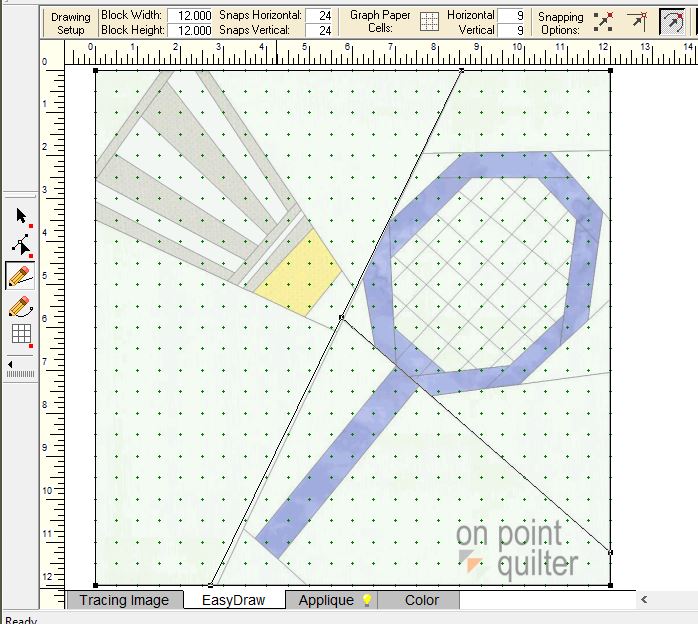
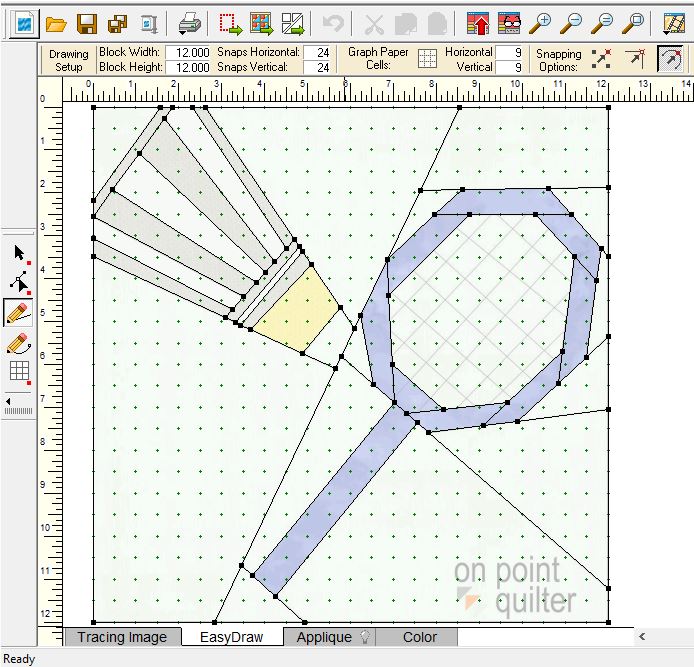
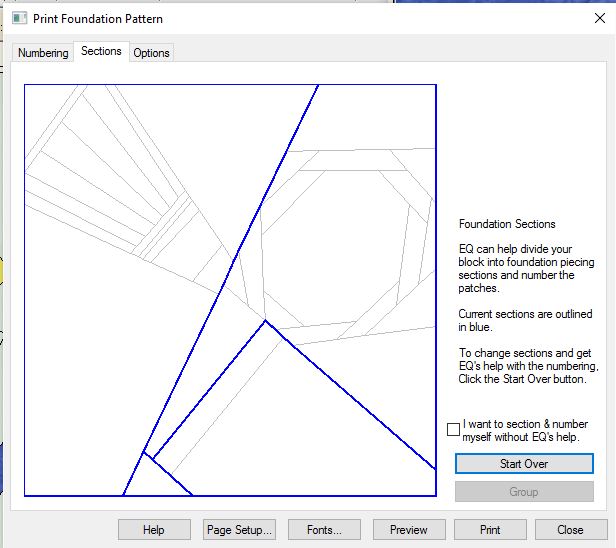
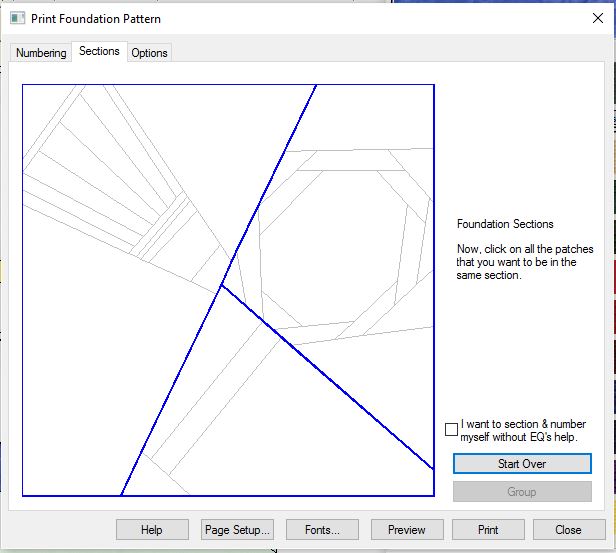
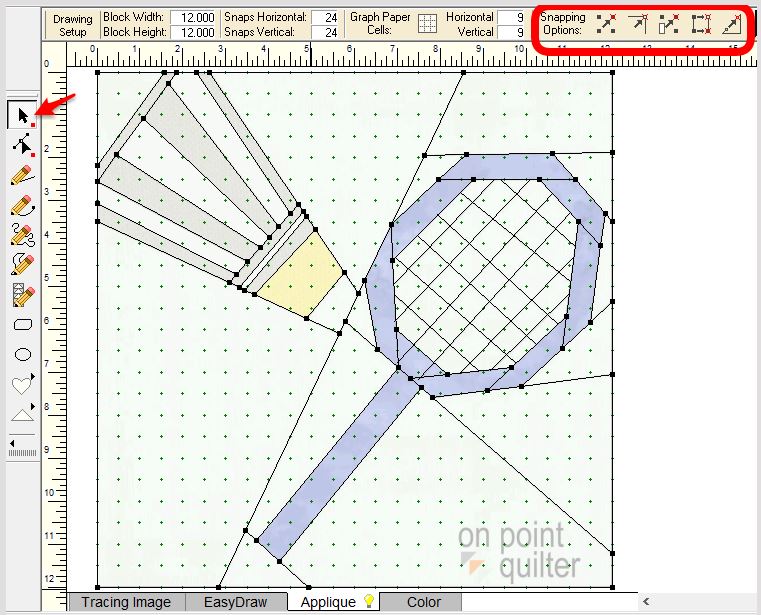
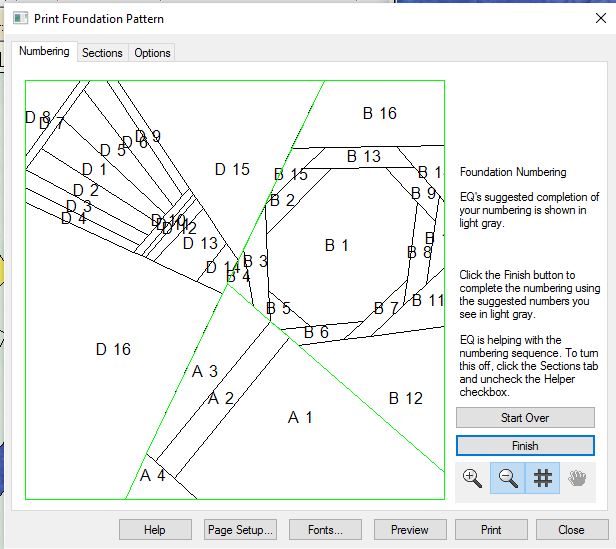
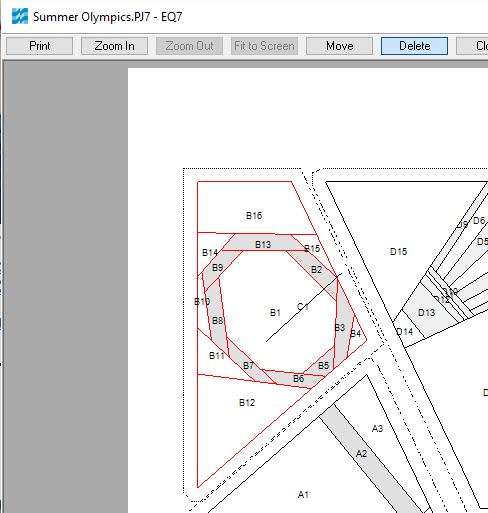
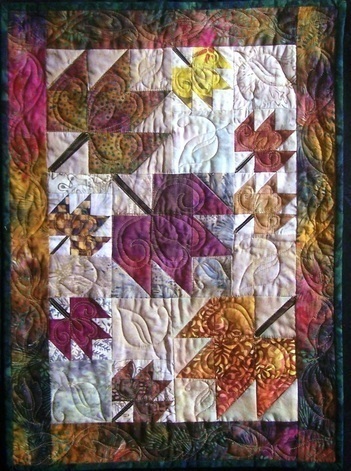






 RSS Feed
RSS Feed